As a new homeowner in the neighborhood of Roslindale, I wanted to have a better handle on my family’s monthly energy usage and potential savings. Therefore, I decided to to sign up and login to EVERSOURCE to use Eversource’s FREE online energy tool. Learn how to EVERSOURCE LOGIN
When I started using the Eversource energy dashboard, I was immediately able to compare our home’s energy savings and consumption to our neighbors’. I was thrilled with this new tool, and noticed that our home was doing very well — thanks to the home energy assessment offered by Renew Boston and what they were able to offer me to help save energy! Not only am I able to see how much energy our home is using, the online tool also offers an energy efficiency “recommendation” section where I can simply check off any of the action items I complete, and the tool tallies up my potential annual savings.
Example of the Eversource energy dashboard
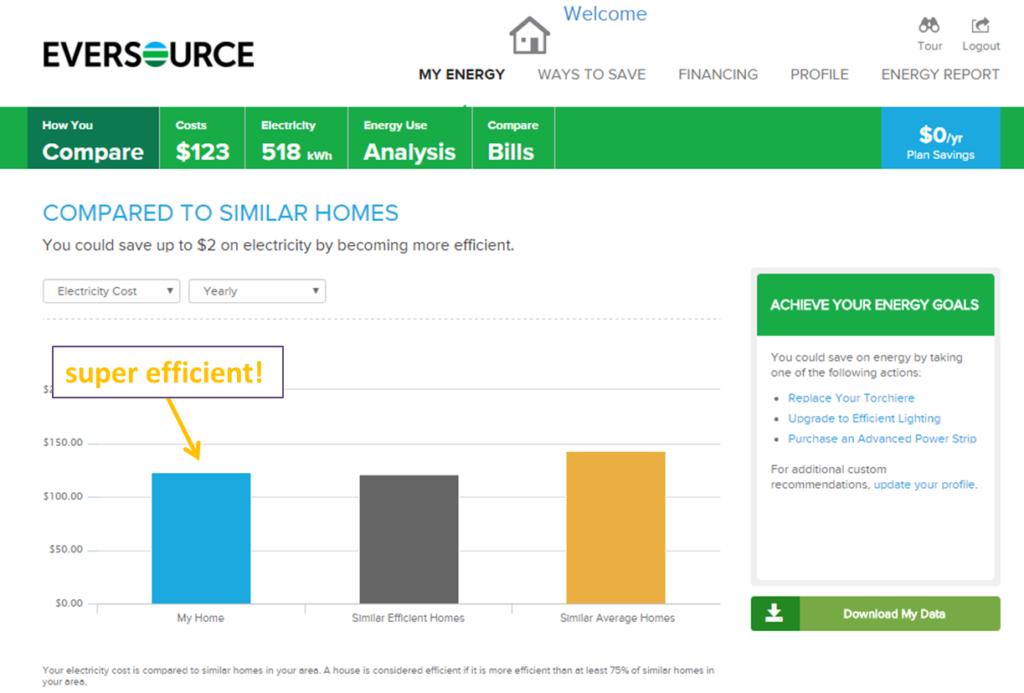 To get started with the dashboard:
To get started with the dashboard:
- Visit https://www.eversource.com/Content/ema-e and login to the Eversource website — if you have never done this before to pay your bill, etc., you will need to have your account number handy.
- From the main page, hover over the word “Residential”, then hover over “Save Money Save Energy”, then click on the “Energy Savings Plan” image to the right. Finally, on the new page, click the blue button that says “ENERGY SAVINGS PLAN”. It will take you to your unique page based on your energy use.
- Complete your home profile by answering questions in the gray box on the left side of the page – where it says “TELL US ABOUT YOUR HOME”. These questions will provide a specific savings plan based on your house.
- Once your home profile is complete, you can start to explore the site to view how you compare to others and the recommended savings actions.
At the top of the page you can compare your home to other homes in the neighborhood that are similar to yours. Scroll down to create your home energy savings plan. It is here where you can check off all the recommendations that you have already done or plan to complete, and the tool will tell you an estimated annual amount for savings for completing the action.
Example list of recommendations from the Eversource dashboard
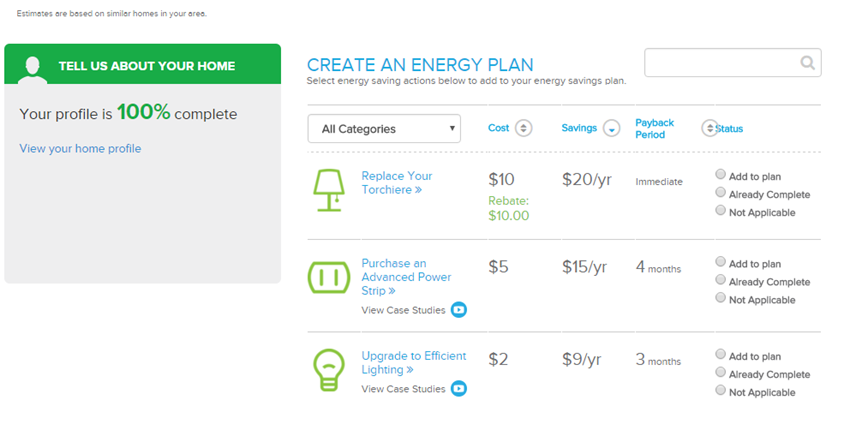 The Eversource online dashboard is also a great reminder for those other projects that you may keep putting off. Some examples include insulation, heating system replacement, switching to Energy Star appliances, or installing a wi-fi thermostat.
The Eversource online dashboard is also a great reminder for those other projects that you may keep putting off. Some examples include insulation, heating system replacement, switching to Energy Star appliances, or installing a wi-fi thermostat.
The good news is that it does not matter if you own or rent, you can still sign-up for these two free and great services — the Renew Boston program, and the Eversource energy dashboard. But be sure that you schedule to have your no-cost home energy assessment from Renew Boston that includes rebates and special offers for a lot of the recommended actions. For example, right now MassSave is offering a Wireless Thermostat & Installation Incentive. Renew Boston can help you navigate all of these different offers.
Call 617-635-SAVE (7283) or visit renewboston.org to get started. I hope you will enjoy it just as much as I do.
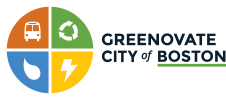
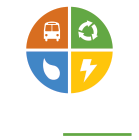
Recent comments